| www.allensmith.net . . . [Internet Sharing] | ||
| |
||
| Technical >> Networking >> for Home Office >> Internet Sharing >> | ||
|

|
 |
Browsing a list of sites returned by Google, I found that about half of them would not load. And most of the "bad" sites would just hang waiting for the reply from the Web-server. Then when I could not load the Website for my ISP (Bell Sympatico), I knew something was wrong on my end of things. What turned out to be happening, was the Windows XP computer directly connected to the Internet had no problems loading most the above sites. But any computer connected to the Internet via XP Internet Connection Sharing (ICS), would constantly just hang while waiting for the reply from a Web-server, for a large number of specific sites.
My trouble-shooting of this problem started with removing ICS, un-installing the networking card drivers, and fully shutting down the computer. Then powering back up, and re-installing everything (in Windows XP). Finally, after about a month of trying every other possibility I could think of, I concluded this was an actual problem with the functionality of Windows XP ICS.
So instead, I went looking for another way of doing things, and came up with an elegant solution for Internet Explorer. A solution that is based on the following considerations: The current versions of (Windows) IE, provides pretty good proxy (or no proxy) detection. The AnalogX Proxy program uses port 6588 for both HTTP and HTTPS. (HTTP, or normal Webpages, usually load by using port 80. And HTTPS, or secure Webpages, usually load by using port 443.) The AnalogX proxy also provides reasonably complete socks support. (Socks is a special type of Internet proxy, that many newer programs are able to use.) And finally, an HTTPS proxy seems to be needed; but any HTTP proxy will cause some sites that did work to stop loading correctly.
It also turns out that FTP does not work well with NAT based connection sharing, like Windows XP ICS. Where the data exchanged between the FTP client program and the FTP server contains some addressing information-- instead of keeping all IP addressing within the packet headers.
Setting an FTP client to use passive transfers will sometimes permit FTP to function with NAT connection sharing (ICS), or a firewall. Otherwise, some manner of proxy server must be used to enable FTP transfers.
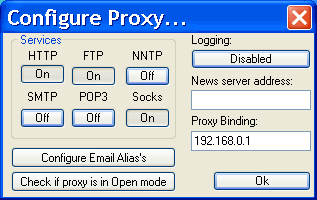
To use this set-up, the AnalogX proxy must first be started (run), on the Windows XP system, which is directly connected to the Internet. (Possibly by having a copy of the AnalogX proxy icon placed in the Startup folder.) Then for any computer connected to this Windows XP system, when Internet Explorer is started, it will automatically detect and use the AnalogX proxy to load Webpages. Otherwise, it will continue to directly use just the Windows XP ICS for Usenet news, email, etc..
A laptop and docking station is one situation which shows how robust this solution really is. That when the laptop is in the docking station, it connects to the Internet via the local network, using ICS and the AnalogX proxy as above. But when the laptop is mobile, and connects directly to the Internet via a dial-up modem, the settings for that dialup networking connection are used. Thus while using dialup access with IE, Outlook, Outlook Express, etc., everything still works as it had before the above work-around was implemented.
Monitor this Webpage |
Page Content Updated: October 27, 2003 |
For those familiar with installing and configuring Windows, hopefully this 2 page commentary provides all the information that is needed to get Connection Sharing working. Past feedback has contributed to the information provided by these pages, so I continue to welcome any comments or suggestions about them. And if further assistance is required, then please see my End-User Computer Support by E-mail page.